How to print out a label on a Brother PT2100 via IGPRO label GA048
Switch on the PT printer do not open PT programme
Start IG Pro
Start Labels>
GA048 Check you have
V19 In the Label pop-up select Brother PT2011 (George should be PT2100

)
Click the New Labels button
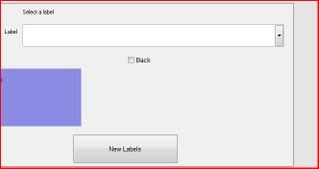
In GA042S02
Click Gardener and Garden Areas pop-ups to get list of plants
Click to select a plant in the list
Now click on the "label" on the left
That "transfers" the plant onto the label
Click
Edit button Screen GA048S03 appears click
Label Data button

this will fill
Edit the Plant name and label data below boxes,
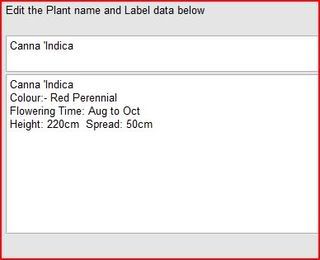
you only need to edit in the
LABEL DATA box aim for 4 lines of text such as
Canna 'Indica
Colour:- Red Perennial
Flowering Time: Aug to Oct
Height: 220cm Spread: 50cm
Click the Save button
Screen GA048S02 re-appears showing your label text in top left hand corner,
ignore plant name at top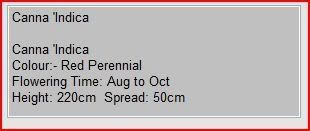
Make sure Preview is
not selected
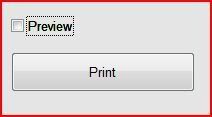
then click Print and a preference box will appear with your printers in it select Brother PT2100
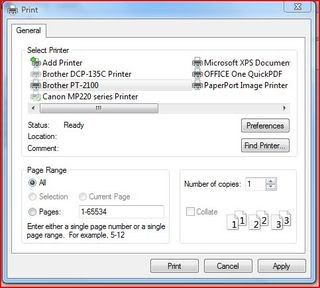
In the Preference box click on
preferences and this box will appear
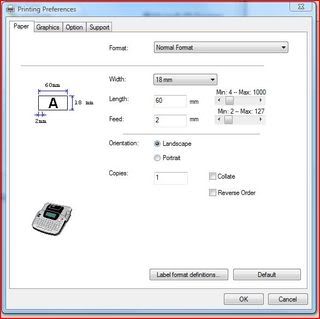
in this Printing Preferences box
select
NORMAL FORMAT this should already be showing
Length change to your desired length mine is
60mmOrientation change to
landscapeyou can also change the number of
copies here if you wish
Click on
OKThis will return you to the previous preferences box click on
APPLY then
PRINTYour label should then be printed
This a 60mm printed label stuck onto a pot label

This is a bed label length of label was changed to 45mm this was printed in split form through the PT2100 programme

George if you wish to edit in case i have missed anything out please do